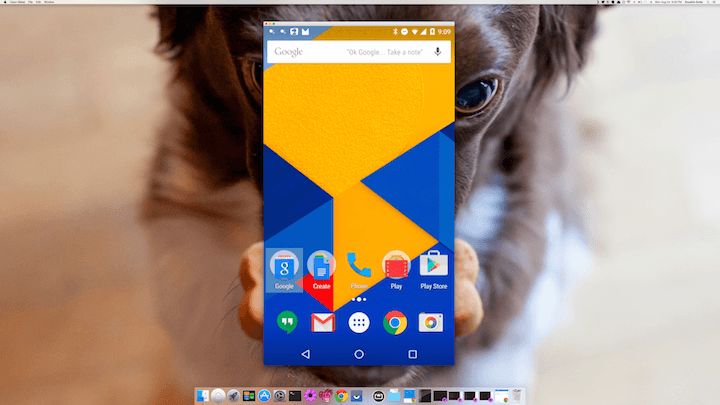Chrome Web Extension called Vysor lets you control Android device straight from your desktop. Vysor provides a resizable mirror window displaying Android device’s User Interface. From that window you can perform all the operations just like holding your phone in a hand.
Click and move mouse through home screen as swiping with your finger, click on the app to launch it or right click to go back. Use keyboard to type a hundred words per minute or push Home button for Home and F1 for menu.
There’s a Pro edition that lets you share your device’s screen with another Vysor user just by sending a link. The only thing that Vysor didn’t do, it doesn’t mirror Android device wirelessly and uses USB cable instead. But it also doesn’t require both devices to be on the same network, where wireless streaming often gets even more laggy, so there’s a good side of it.
This tool is free and can mirror any Android device on any PC. It definitely comes very handy when you need to show an app usability to a big audience.
You can get Vysor on your PC by clicking on the download link below. To start using this tool, connect your Android device to PC via USB cable and make sure USB debugging is enabled. If not, then go to Settings/About phone and keep taping on Build number until you see Developer mode has been turned on. After that go to Settings/Developer Options then check USB Debugging.
Vysor for Android