Couple of months ago we made a review of iOS 9.3.3 beta release that came with no big changes or improvements. But it didn’t took long since Apple released iOS 10 beta update. So if you’ve been waiting to get iOS 10 on your iPhone or iPad, then it’s time to make it happen. You should know that it’s early beta 3 release of the latest iOS 10.
Official and public version is coming this fall with a ton of new features. Some of them requires lots of third party developer integration and that’s where software engineers are working on. Every beta release is intended to capture any bugs and bring user experience feedback for developer. This helps a lot in making great software for every idevice user.
Before you begin, make sure you have a paid Apple developer account. With free developer account you won’t be able to download any non Xcode betas.
Register your account for iOS 10 beta version:
- Using your iPhone or iPad click on the Download New Betas link.
- Log in with your developer account’s username and password.
- Go to the iOS 10 beta section and tap the down arrow to expand downloads.
- Click Download next to Configuration Profile.
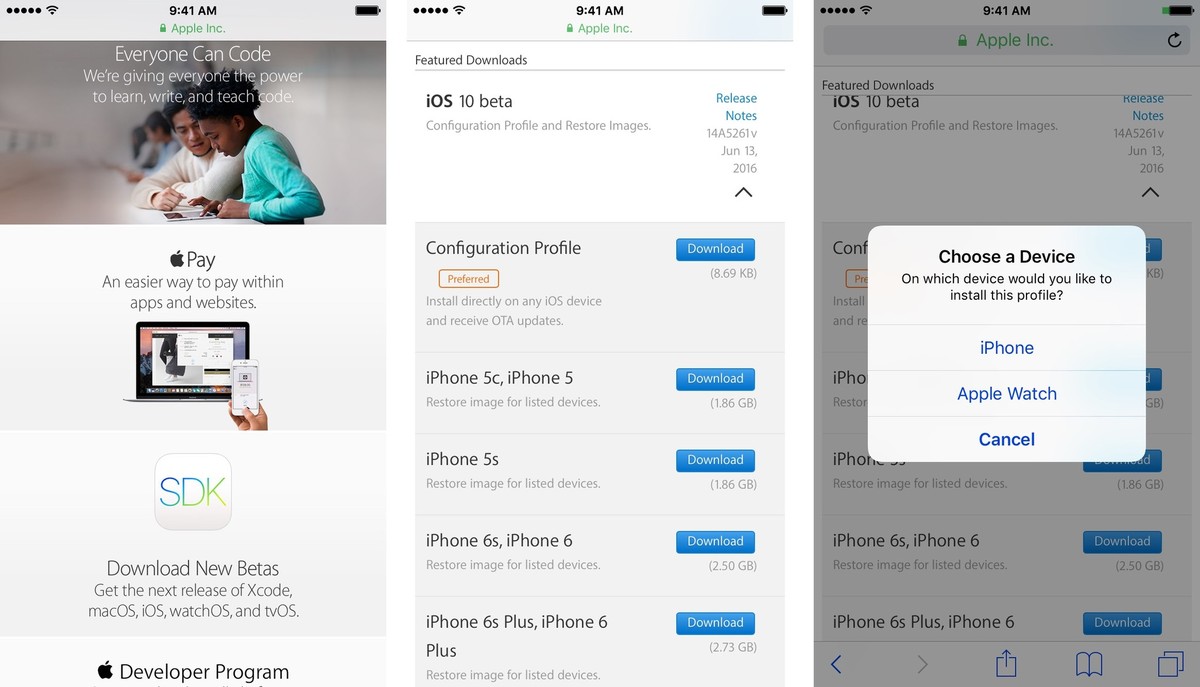
- Select your idevice.
- The Beta software profile will appear on your device. Tap Install. You may need to enter your passcode.
- Agree to the Consent form and press Install on the upper right corner, and once at the bottom of the screen.
- Press Restart to apply software update changes to your idevice.

Install the iOS 10 Developer Beta 3:
- Go to Settings/General, then tap on Software Update.
- Once the update appears, tap on Download and Install.
- Enter your passcode and tap on Agree to the Terms and Conditions.
- Tap Agree again to confirm.

That’s it! Your iPhone or iPad will reboot to install iOS 10 beta 3.








