Warning: This tutorial is only for Galaxy Note 3 N9005 International model.
Recovery installation process won’t erase device internal storage, but for safety reasons it’s recommended to backup your data to device SD memory card or PC before starting this tutorial.
Prerequisites:
• The device should have at least 60% charge left on the battery.
• If you have Samsung Kies program in PC, Kies should be completely turned off to not disturb all the process.
• USB drivers must be installed on PC (if Kies are in PC then drivers are already installed).
• USB Debugging must be enabled on the device. To enable it go to Settings/About phone and keep taping on Build number until you see Developer mode has been turned on. After that go to Settings/Developer Options then check USB Debugging.
Tutorial:
- Download Odin3 v3.10.7 to PC and extract it.
- Download TWRP recovery to PC.
- Turn off Galaxy Note 3 and boot into Download mode by pressing and holding down the Volume Down, Home and Power buttons together. When a warning screen is displayed release all buttons and press the Volume Up button to enter Download mode.

- Run Odin3-v3.10.7.exe as an Administrator and then connect Galaxy Note 3 to the PC via USB. Message showing Added!! will appear in Odin’s message box, if not, try another USB port. If the issue persists, try reinstalling the USB driver.
- Click on the AP button and select the TWRP Recovery (.tar file), which was downloaded in step 2. In Odin, make sure that the Auto Reboot and F. Reset Time options are checked while Re-Partition must stay unchecked.
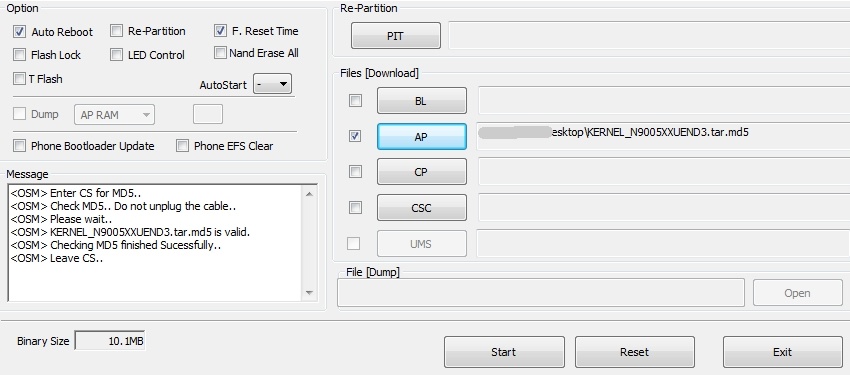
- Click Start button in Odin to begin the process.
- After the process is complete, Galaxy Note 3 will restart and a PASS message with green background will appear in the left box at the top of Odin.
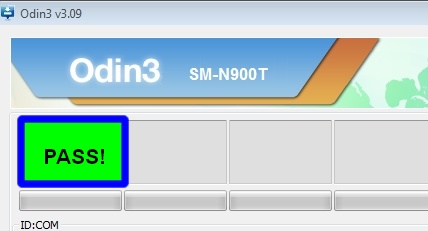
- Turn off Odin and unplug USB cable from device.
- Galaxy Note 3 will restart. First startup can take up to 5 minutes, so be patient.
To boot into recovery menu: Turn off the device, then press and hold Volume Up + Power + Home button until recovery menu show up.
Enjoy your successfully installed TWRP recovery menu on Galaxy Note 3 N9005!









That did the trick
thanks