Light and simple GPS navigation app with basic features. It’s nice to feel how smooth you can scroll through detailed map and find tons of points of interest using search button. Using My Places you can mark your favorite locations or travel destinations. If you are going somewhere without destination point, map automatically orients itself to the direction you are moving. You can also share your favorite places with friends via email or add bookmarks from other maps.
There’s no internet connection required, so you can save lot’s of money on roaming charges. Just don’t forget to download all the necessary maps before you start traveling.
One of the coolest feature is that you can browse big countries and download separate cities maps only. That’s a great way to save more free space on your mobile device.
Nevertheless, one most important feature is still missing. There’s no option to choose route calculation method. So you are not sure is it fast, economic or easiest way of route calculation is used by default.
Note: The language used by the app is set according to your device’s settings and will change automatically when you change them. The app is available in more than 20 languages.
Voice languages:
Android voice guidance is available in 24 languages: English, Arabic, Chinese (Traditional and Simplified), Czech, Danish, Dutch, Finnish, French, German, Greek, Hindi, Hungarian, Indonesian, Italian, Japanese, Korean, Polish, Portuguese, Romanian, Russian, Spanish, Thai, Turkish.
iOS voice guidance is available in 26 languages: English, Arabic, Chinese (Traditional and Simplified), Czech, Danish, Dutch, Finnish, French, German, Greek, Hindi, Hungarian, Indonesian, Italian, Japanese, Korean, Polish, Portuguese, Romanian, Russian, Slovak, Spanish, Swedish, Thai, Turkish.
MAPS.ME for iPhone
MAPS.ME for Android











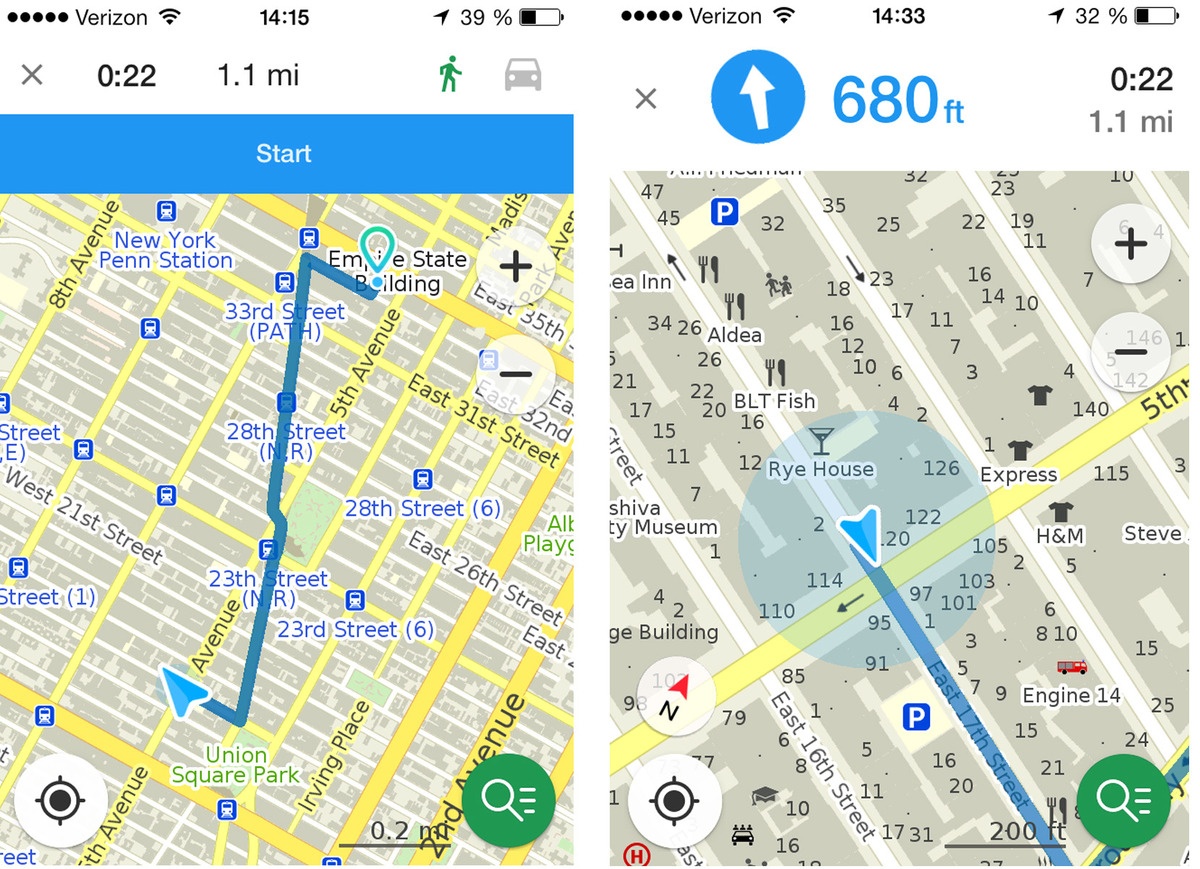
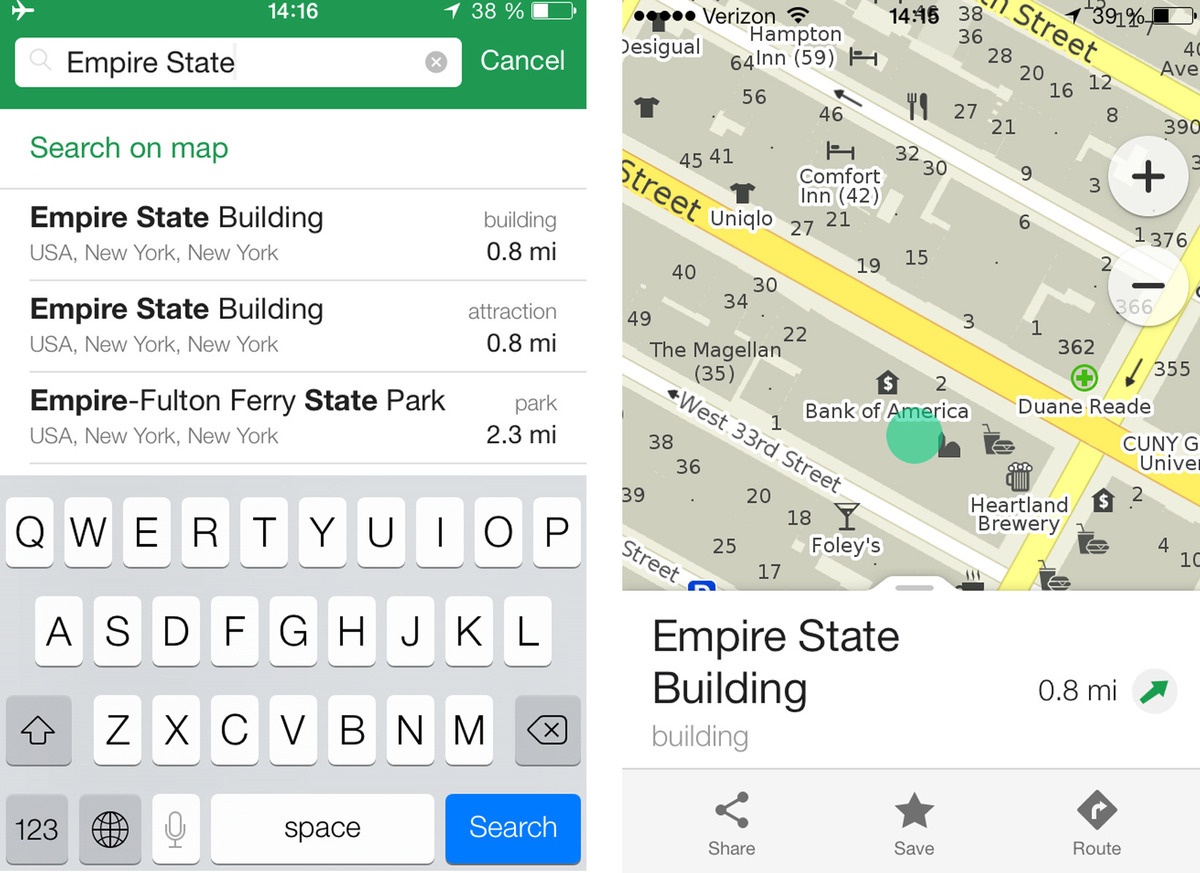
I tryed to work to bring me with the arrow on the tomtom but it didnt work