Have you ever been in crowded public place where someone receives message in FB Messenger and you wonder if it’s you who got one? Or maybe it often happens when you hang out with your friends and each of them is still using default Facebook notification sounds?
If so, then this quick and simple tutorial is just for you.
- Open Messenger app
- Tap the Profile Settings icon at the top right
- Tap Notifications and Sounds
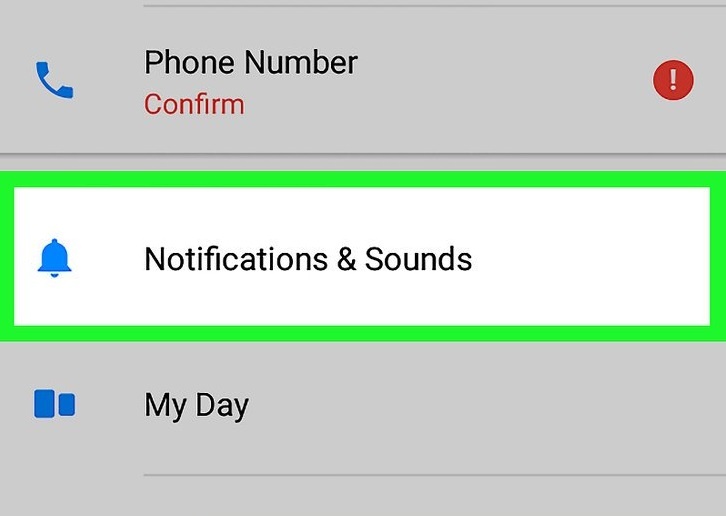
- Tap on Notification sound

- Select a message sound you’d like to hear
- Tap OK.
You can also change incoming call ringtone which is right below Notification sound option.









Thanks so much for the condescending response.