Have you ever wondered how great it would be to have all your favorite childhood games on iPhone or iPad?
Seems like that day has come! Now you can bring them on your iOS device by following our short tutorial or watching a quick video below. And we have another great news for you. Nintendo DS Emulator is free, all time most popular old school games are free and there’s no jailbreak required.
Tutorial:
- Install UnArchiver and FileMaster apps on your iPhone or iPad.
- Open Safari and go to iemulators.com website.
- Click on the Apps section and look for nds4ios
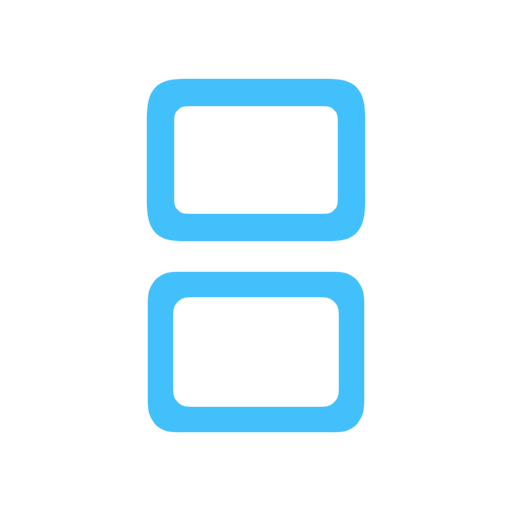
- Download and install Nintendo DS Emulator on your device.
- Now go to Settings/General/Profile and tap on nds4ios then choose Trust.
- Using Safari open romspedia.com or romulation.org and download any games you want.
- Whenever downloads are complete, tap Open in Archiver.
- Choose Edit, select game file and extract it to Documents folder.
- Hold your finger on extracted .nds game file and choose Copy to FileMaster.
- Open FileMaster app, hold on copied .nds game file and choose Zip.
- After it’s zipped, hold your finger on file and choose Open With, then tap on nds4ios app.
- Game will automatically appear in Nintendo DS Emulator game list.
- Tap on it and enjoy!









your article is very good.you tell full detail about nintendo ds emulator on ios9.
I love your post on ds emulator very much. keep posting such stufff
This doesn’t work. I zip the file and then send it to the emulator and there is nothing in the emulator.
Hello Oliver,
Does your iPhone is running on iOS 9?
doesnt work…
says this app wont download at this time…
Have you tried our latest tutorial?
http://4mobiles.net/iphone/tutorials-iphone/iphone-5/fix-unable-to-download-app-error-on-ios-9-9-3-1/