Bootloader unlocking is quite easy on Nexus and Asus devices, while other Android phones like Sony, HTC and LG, including their tablets, are suffering from tightly locked bootloaders that requires a bit of tinkering to get access to.
LG’s official page let you know that the only currently supported phones is LG G4 (H815) and LG G5 (H850), both for the EU market. LG is planning to add more devices with unlockable bootloaders progressively. Whether that means new devices going forward or that you could see older phones and tablets joining the list (like the LG G3) remains a mystery.
Until then, we are giving away a tutorial of unlocking bootloader on LG devices mentioned above.
Warning: Unlocking bootloader voids devices warranty and erases all stored user data. Make sure you have a backup made into microSD card and proceed at your own risk.
Prerequisites:
• USB Debugging must be enabled. To enable USB Debugging go to Settings/About phone/Software info and tap on Build number 7 times. Go back and choose Developer options, then enable USB Debugging.
• Enable OEM unlock on your phone. To enable OEM unlock go to Settings/Developer options and check Enable OEM unlock.
• ADB drivers must be installed on PC.
Tutorial:
- Go to official LG developer website and create an account or log into your existing one.
- Then click I Accept.
- Your name and email address will be displayed. Check your name and email address.
- Enter the first 15 digits of your phone’s IMEI number. You can view the IMEI number by entering *#06# in your dialer or selecting the Settings/About phone/Status/IMEI menu.
- Connect LG to PC via USB cable.
- On PC go to ADB and Fastboot drivers folder and open cmd window: holding shift key, right click on empty space in folder and choose Open command window here.
- On cmd window type fastboot devices then press enter.
- You should get a serial number approving that fastboot drivers are working properly. If not, try to connect cable to another PC USB port or reinstall the drivers.
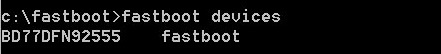
- Next type adb reboot bootloader and hit enter. Phone will reboot into bootloader mode.
- Type fastboot oem device-id in cmd and hit enter.
- This fastboot command will return a character string. This is the Device ID which is needed to generate your unique unlock key.
Example Device ID (PC User)$ fastboot oem device-id
(bootloader)—————————————————————–
(bootloader) Device-ID
(bootloader) CD58B679A38D6B613ED518F37A05E013
(bootloader) F93190BD558261DBBC5584E8EF8789B1
(bootloader)—————————————————————– - To generate your unlock key, you will need to paste together the 2 lines of output into one continuous string without “bootloader” or white spaces. In the example above, the Device ID would be: CD58B679A38D6B613ED518F37A05E013F93190BD558261DBBC5584E8EF8789B1
- Click Confirm and your bootloader unlock key will be sent to your email.
- Download bootloader unlock.bin key to PC and place it into ADB and Fastboot drivers folder.
- Again, in cmd type adb reboot bootloader and hit enter. Phone will reboot into bootloader mode.
- Now type fastboot flash unlock unlock.bin to unlock bootloader.
- You should get Bootloader Unlock key flash Success line.

- Type fastboot reboot to reboot LG.
That’s it! You can check if the device is successfully unlocked by connecting LG to PC via USB cable and in cmd typing adb reboot bootloader, then entering fastboot getvar unlocked and verifying that the response is unlocked: yes.









Good night. To root LG K520DY mobile phone Requires UBL first .. Is there any UBL based application for LG K520DY mobile phone More if any please send to my email. thank you
muhzizien@gmail.com
Bro can u help me for unlocking lg stylo 2 plus
I need to open this phone because when I put any sim card it will tell me that invalid sim card.