Limitless v1.1 ROM is based on the latest Marshmallow 6.0 update. After flashing this ROM, your LG G3 not only get LG G5 UX, but also will be updated in to the new generation Android OS.
Read our review to know more about Limitless ROM.
Warning: This tutorial is only for LG G3 D855 & D855P models.
Update process will erase device internal storage, so it’s strongly recommended to backup your data to device microSD card or PC before starting this tutorial.
Prerequisites:
• LG G3 must be Rooted. This tutorial shows how to get Root.
• LG G3 must have TWRP recovery installed. Don’t have it? Follow this tutorial.
Tutorial:
- Download Limitless ROM v1.1 zip file to PC or straight to mobile device.
- Place file in to device microSD card storage.
- Now boot device in to recovery: Turn off the device, push and hold Power + Volume down buttons at the same time. When LG logo show up, keep holding Volume down button and repeatedly press Power button until TWRP logo appear on the screen.
- Make a current software backup, so you will have a recovery file in case if something goes wrong. Tap on Backup and select all the partitions including System, Data, Boot and Cache. Then swipe to make a backup.

- After backup is done, go back to main menu and select Wipe, then choose Advanced Wipe and check System, Data, Cache and Dalvik Cache partitions.
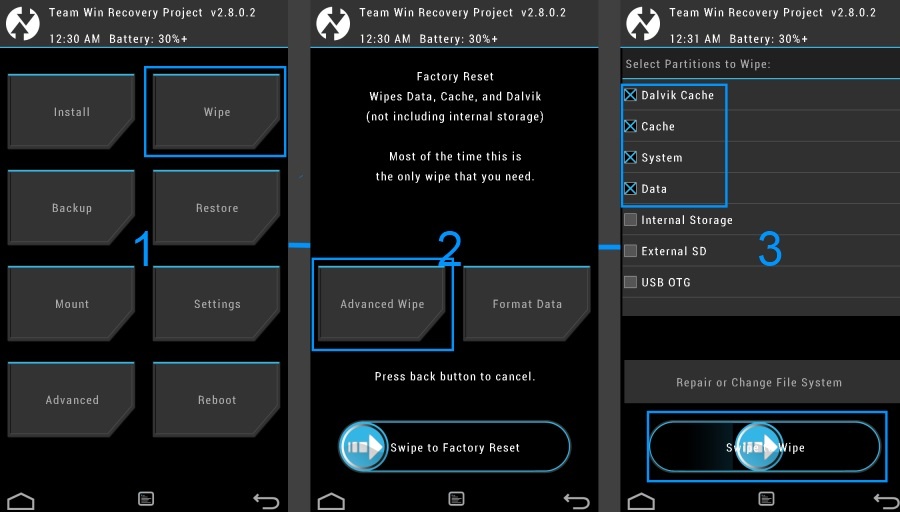
- Swipe and wait for the wiping process to complete.
- Next, go back to main menu and choose Install, then locate Limitless v1.1 custom ROM zip file.
- Tap on it and swipe to begin custom ROM installation process.
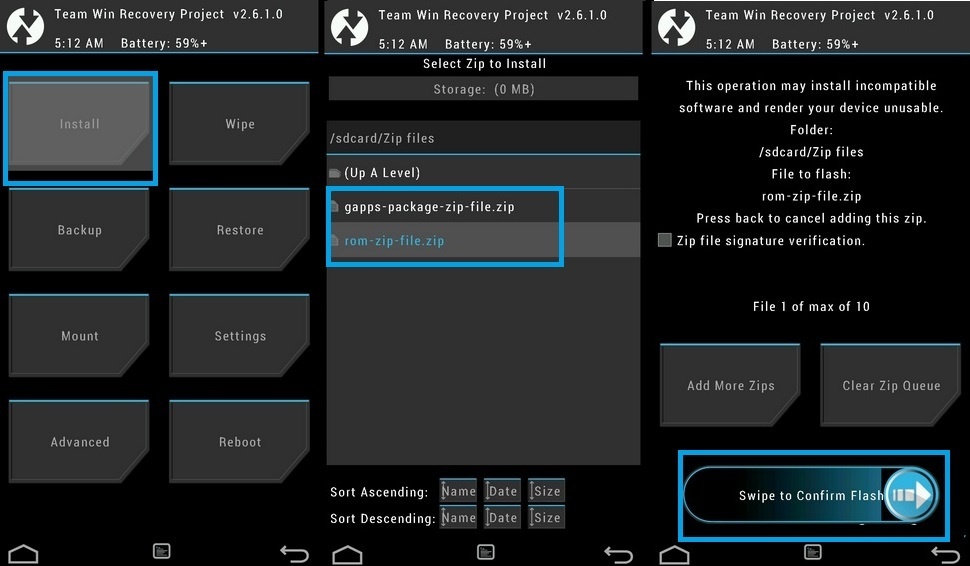
- After process is complete, go back to main menu and tap on Reboot.
- The phone will reboot. First startup can take up to 15 minutes, so be patient.
If you have any concerns at startup, boot device back in to recovery menu and tap on Wipe, then choose Advanced Wipe, check Cache and Dalvik Cache partitions. Swipe to confirm. When wiping is done, go back to main menu. Reboot device and you should be fine.
Congratulations on successfully updating LG G3 to Limitless v1.1 custom ROM based on Marshmallow 6.0!









