Good news for Meizu PRO 5 users! Bootloader unlock is now available for the international variant running the latest firmware.
Whole procedure is quite simple and requires the usual ADB and Fastboot methods required by other Android devices.
Warning: Unlocking bootloader voids devices warranty. Proceed at your own risk.
During the unlock process, device internal storage will be erased. It’s strongly recommended to back up all data before getting started.
Prerequisites:
• USB Debugging and OEM unlock must be enabled. To enable it, go to Settings/About phone/Software info and tap on Build number 7 times. Go back and choose Developer options, then enable USB Debugging and OEM unlock.
• ADB drivers must be installed on PC.
Tutorial:
- Connect Meizu to PC via USB cable.
- Using PC go to ADB and Fastboot drivers folder and open cmd window: holding shift key, right click on empty space in folder and choose Open command window here.
- On cmd window type fastboot devices and hit enter.
- You should get a serial number approving that device is properly connected into fastboot mode. If not, try to connect cable to another PC USB port or reinstall the drivers.
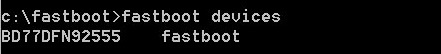
- Now you need to boot Meizu into fastboot mode. To do so, type adb reboot bootloader and hit enter.
- Next type fastboot oem unlock and hit enter. Unlock process should take just a couple of seconds.
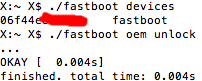
- Type fastboot reboot to reboot Meizu.
- To check the bootloader status, on cmd type fastboot unlock-info and hit enter. It should return True on unlock status approving that Meizu bootloader is successfully unlocked.
Other way to check if bootloader is unlocked is to boot Meizu into fastboot mode: turn off the device and long press the power and volume down button simultaneously until you see fastboot mode screen.








