This bootloader unlock tutorial compatible with all HTC models released since 2013 or later. Perhaps most of the users will say that there’s too many necessary steps to make for bootloader unlock. But we can assure you, they are all sufficiently simple. Thanks to the new HTC policy, from now on, all HTC devices are made with open and easily unlockable bootloader file, which inevitably will be required in this process.
We’ll use the Hasoon‘s all-in-One Toolkit to help you automate most of this tutorial.
Warning: unlocking bootloader voids HTC devices warranty. All the information stored in internal memory will be deleted. It’s strongly recommended to backup your data to device microSD card or PC before starting this tutorial. Otherwise you can lose everything that’s important for you.
Tutorial:
1. Go to Settings/Battery Manager and make sure Fastboot is unchecked.
2. Download One All In One Kit v3.1.rar to PC and extract the package.
3. Click on One.exe file to launch Hasoon’s all in One Toolkit software.
4. Choose Download HTC Drivers and click Go (skip this and 5-th step if you have drivers already installed on PC).
4. Choose Download HTC Drivers and click Go (skip this and 5-th step if you have drivers already installed on PC).
5. Download drivers from webpage and install them on PC.
6. Using Hasoon‘s all in One Toolkit click on Register at HTCDev and Go. Create your account on www.htcdev.com or login if you already have one.
7. Using HTC device go to Settings/About/Software Information/More and keep tapping on Build number until you see that Developer options was enabled.
8. Then go to Settings/Developer Options and check USB Debugging.
9. Connect HTC to PC via USB cable. Choose Allow USB Debugging on device.
10. Using Hasoon‘s all in One Toolkit click on Get the Token ID then Go.
11. Your phone will reboot into Fastboot mode. Close first cmd popup window on PC then the second will appear with the code we need.
12. Select whole code including < < < < Identifier Token Start > > > > and < < < < < Token Identifier End > > > > > then copy it.

13. In Hasoon‘s all in One Toolkit click on Submit Token ID then Go.
14. You will be linked to www.htcdev.com webpage. Connect to your account and choose Unlock Bootloader. 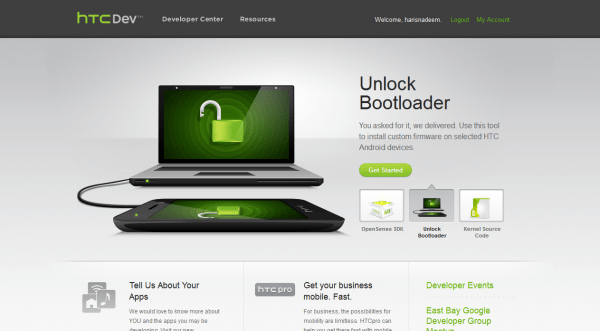
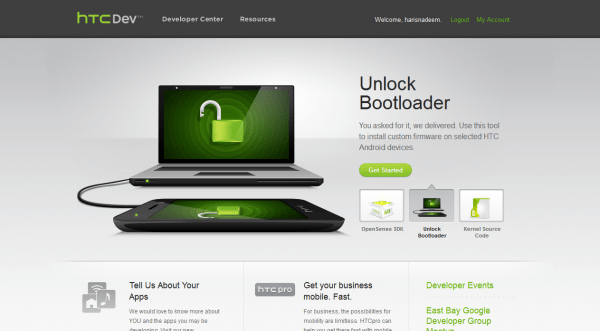
15. Choose your HTC model and click on Begin Unlock Bootloader.
17. Follow the instructions and paste the code (copied from cmd in step 12) in Identifier Token window.

18. Click Submit and check your email (the same which is used for htcdev.com account login).
19. Download URUnlock_code.bin file which was received from HTC website.
19. Download URUnlock_code.bin file which was received from HTC website.
20. Using Hasoon‘s all in One Toolkit click on Unlock Bootloader then Go.
21. Select URUnlock_code.bin file and click Open.
22. Take your HTC and choose Yes using audio control button. Approve it using power button.
23. HTC will restart.
24. Go through basic setup to reach your home screen.
24. Go through basic setup to reach your home screen.
Congratulations! Your HTC bootloader was successfully unlocked.
Now you can make Root, fully manage each system process and install any custom ROM you like.
Now you can make Root, fully manage each system process and install any custom ROM you like.










Can I unlock all kind of HTC Phones using this method?
Yes. Success using this method only depends on device model.