An advanced Android user already know how to retrieve files from the device, flash ROMs, flash recoveries, restore backups if the device is bricked and so on. These operations usually cost a lot of time, especially when you can’t find necessary tutorial, tool or solution.
Case No. 1:
Your Android device have internal memory only and there’s no microSD card support. You made a mistake by placing custom ROM zip file in to internal memory “data” or any other software related folder and it was erased during “wipe data” or “format system” process which you selected from recovery menu. Android device gets stuck on boot screen and all you can do is to turn it off and get back to recovery.
Case No. 2:
You have a backup file in internal memory, but your devise is bricked so you don’t want to loose it by choosing “wipe data”. Which in some cases you must do if you want to recover your device. Or maybe there’s a very valuable files, photos or any other data stuck inside in non booting Android.
There are other cases too. In these situations all you must know is how to do one most important operation – push and pull files from the Android device.
Prerequisites:
• Device should have at least 60% charge left on the battery.
• ADB and Fastboot drivers must be installed on PC.
Tutorial:
1. Turn off Android device and boot into fastboot mode.
2. Connect your device to PC using USB cable.
3. Open a command window in the ADB and Fastboot drivers folder: hold shift key and right clicking on the mouse in the empty space of the folder, then choose Open command window here
4. Type fastboot devices to check if your device is connected properly. If everything ok, you should get the device number:
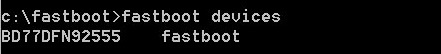
5. To pull any file from your device, you need to know its location. Once you know the location of the file, enter the following command to pull the file:
| adb pull <path-of-the-file> |
For example, let’s pull the Settings.apk which is located in the /System/app/ folder on device:
| adb pull /system/app/Settings.apk |
6. File will be pulled and saved in the ADB and Fastboot drivers folder itself. You can see the transfer rate in the command prompt.
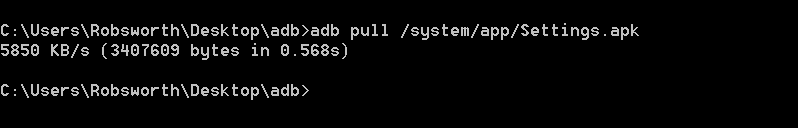
7. Pulling any file from device is easy but pushing files to the device needs permissions, especially when you push files in to System partitions. So you might get this error:
8. You need to mount the file system as Read-Write rather than Read-only. Execute the following commands by hitting enter after each to mount the system writable:
| adb shell |
| su |
| mount -o remount,rw /system |
9. Device might prompt for root permissions, then you need to type su to grant them. You’ll get the following output if everything is ok:
10. Once you done making changes, you must get back to the original Read-Only settings.
|
11. Type the following command to push a file to the device:
adb push <source-path> <target-path>
|
For example:
adb push Settings.apk /system/apps/
|
12. You’ll get the similar command prompt output if the file is pushed correctly to your device: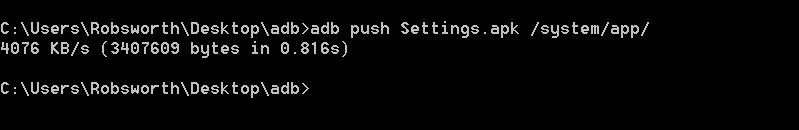 Now you know how to push and pull files using the ADB commands and unbrick your Android device.
Now you know how to push and pull files using the ADB commands and unbrick your Android device.








