During the Android 5.1.1 Lollipop update all the internal storage of your phone will be wiped out. This process doesn’t erase information from device SD memory card.
It’s strongly recommended to backup your data to device SD memory card or PC before starting this tutorial. Otherwise you can lose everything that’s important for you.
Before we begin:
– The device should have at least 80% charge left on the battery.
– If you have Samsung Kies program in PC, Kies should be completely turned off to not disturb all the process.
– USB drivers must be installed on PC (if Kies are on PC then drivers are already installed).
– Download ODIN tool to PC.
– Download Lollipop 5.1.1 software to PC and unzip it.
– USB Debugging must be enabled on the device to transfer files between the phone and computer. To enable it go to Settings/About phone and keep taping on Build number until you see Developer mode has been turned on. After that go to Settings/Developer Options and mark USB Debugging.
Note: This tutorial is only for Galaxy Note 3 Neo N7505 model. We do not recommend to try this update on any other device.
Tutorial:
1. Galaxy Note 3 Neo must be turned off.
2. Boot Galaxy in Download mode: Press and hold Volume Down, Home and Power buttons, all at the same time, release the buttons only when the ‘Warning!!’ message appears. Press Volume Up button to confirm that you wish to enter Download Mode. 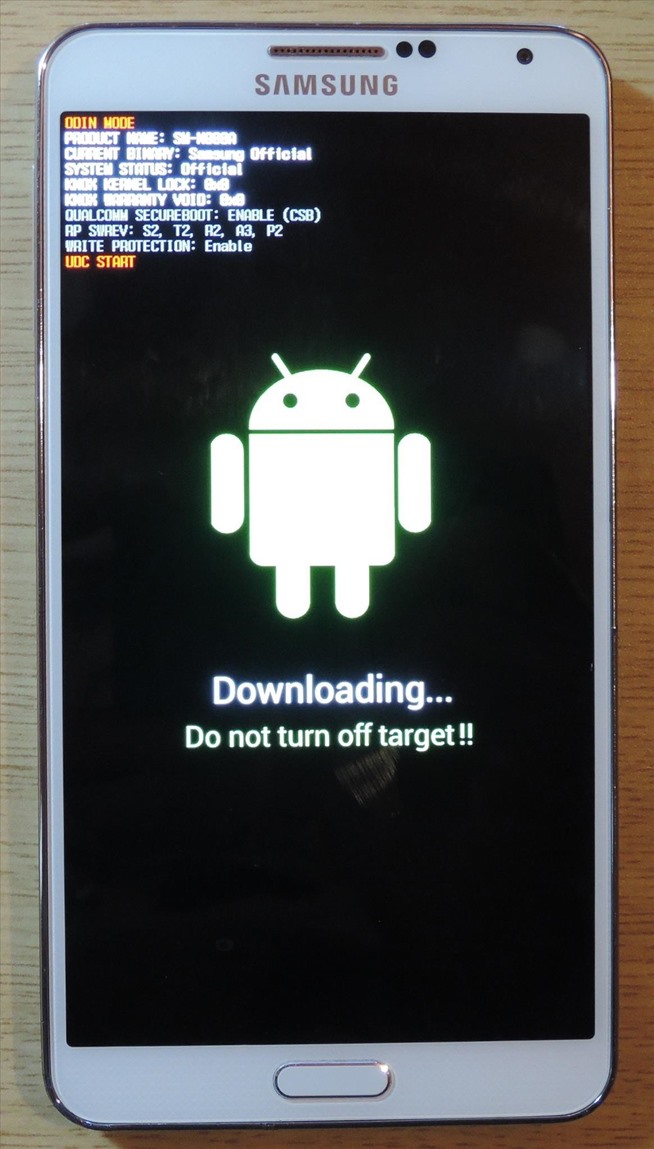
3. Launch Odin and connect device via USB cable to your PC. Wait for Odin to recognize it. Blue box should then appear in the program. 
4. In Odin, make sure that the Auto Reboot and F. Reset Time options are checked while Re-Partition must stay unchecked. 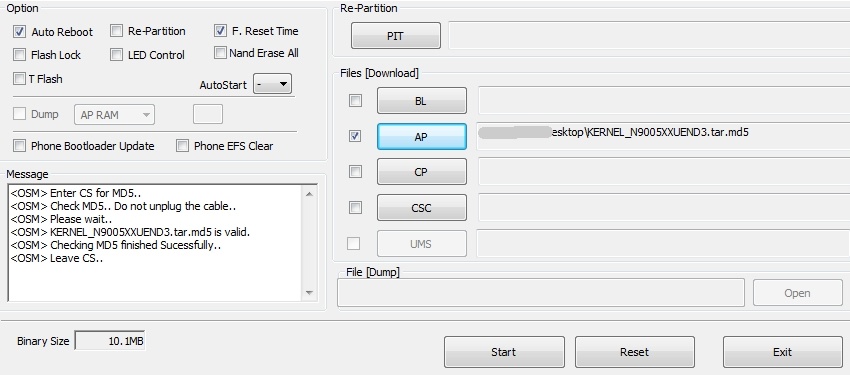
5. Click on the AP button and select N7505POUDOK2_N7505OXADOK2_XEF.tar.md5 file which was unzipped.
6. Click Start button in Odin to begin the update process.
7. After the process is complete, Galaxy S4 will restart and a green PASS message will appear in the left box at the top. 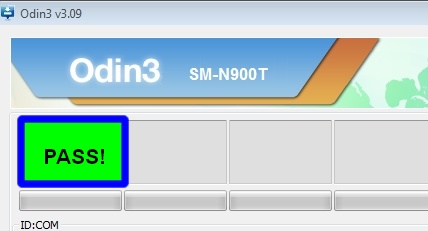
8. The phone will restart. First startup can take up to 5 minutes, so be patient and don’t do anything. If you have any concerns at startup, perform a wipe data/factory reset in recovery mode (Volume Up + Power + Home button).
9. Turn off Odin and unplug USB cable from device.
Congratulations for successfully updating Galaxy Note 3 Neo N7505 to Lollipop 5.1.1!









it worked for me. thankyou
hi…pls help..unknown baseband and IMEI..how can Ii restore it?thanks
Hello Arnel,
How did you got stuck on this kind of error?
Hello, did sim card recognision problems have been fixed, I will try to update it in a moment
Users haven’t faced that kind of problem.
Thank you!! Everything went well. Guys, just follow the steps provided.
how can i locate the download link
hello admin,
I upgraded my note 3 neo SM-N7505 to lolipop 5.1.1 but because of some issues, i tried to downgrade to kitkat using same instruction above. now, the problem is my phone is dead it does not turn ON or even recovery mode doesn’t work anymore. its totally black. now i tried for download mode and it work sometimes, when i tried to download new firmware it always FAILED.
PIT problems it says…
cant open the serial(COM) port.
there is no PIT partition..
Hello,
Well, this tutorial is only for updating Galaxy Note 3 Neo device and not downgrading. Beside, I don’t know what kind of OS you were using for a downgrade process, but it’s obvious, that your device is hard bricked now.
You must be on download mode and use Odin to recover it to stock OS.
admin,
is there any solution for this issue? i tried SKIES, SMART SWITCH and ODIN but the same problem occurs. it doesn’t download software .
Is this really working???
WiFi?
Sim card?
As card?
GPS?
Pen?
All original features?
Thank you sir! You saved me. 2 years ago i rooted my note 3 neo N7505 and i had android 4.2 and i couldn’t update it anymore. Today i wanted to install a custom rom on my phone but i couldn’t enter in the recovery mode and i couldn’t install twrp either and I accessed a site and followed the steps in there and installed by odin this “openrecovery twrp2.7.0.0. hiltexx.img.tar” and ny phone just froze on . But you saved me . Thank you so much sir.
Hello Adrian
We’re happy that you found a solution on our website.
Thanks a lot sir…you just made my day and my dead phone is back…thanks again
hello admin i have a samsung neo 3 smn 7506 but i can insall lolipop 5.0 i have jelly bean 4.4.2 help me please is china version my phone
Hello klinton,
You have all the instructions given in this post above, just look for the update according to your device model.
dear sir, my mobile is not showing sim card when card is insert, help to solve this issue
When does it happened? After this update?
I use note 3 neo sm n7505. I want to upgrade to lollipop. But I can’t. Because when I check software update in about phone in setting. Then a notification comes and shows that “the latest software have already been installed” but it is jelly bean.4.3
Please help me out.
Hello Shihab,
Are you asking for help under the given tutorial for especially your case?
Yes, I am praying for help.
All the instructions are given in tutorial. Simply follow the steps to update your device.
my note 3 neo N7505 doesn`t support 4G where i could find that N7505 supports 4G can any one help me have 4G in my phone.
hello admin
its work in india
Added!!
Enter CS for MD5..
Check MD5.. Do not unplug the cable..
Please wait..
Checking MD5 finished Sucessfully..
Leave CS..
Odin engine v(ID:3.1101)..
File analysis..
SetupConnection..
Initialzation..
Get PIT for mapping..
Firmware update start..
SingleDownload.
sboot.bin
NAND Write Start!!
boot.img
recovery.img
system.img
modem.bin
cache.img
hidden.img
FAIL!
Complete(Write) operation failed.
All threads completed. (succeed 0 / failed 1)
Please help
Hello Azeem,
Have you enabled USB Debugging in Settings menu? Also try to reinstall USB drivers, restart your PC and use other USB port if there’s one.
my cell is made in vietnam and i have purchased it for saudi n i reside in india so which firmwars country should i choose bec there is no update for saudi yet sp plzz suggest me as soon as possible model no SM-N7505
Hello Nabil,
There’s no big difference. You can choose any region close to you.
Thank you!!!
You’re welcome Danny.
help it says fail and i have note 3 neo sm_n7505 jelly bean 4.3
Hello zess,
On which step did you got stuck?
last one after pressing star in odin it says fail
Can you paste the current line where it says “fail”? There are lots of processes going and we need to know that current path. Have you tried using another USB port?
yes itried deffirent port and it still failed .the line in odin is :
fileanalysis…..
SETUPCONECTION….
INTIALIZATION….
GETpit for mapping
frimwareupdate star…
single dowloand
sboot.bin
NANDWRITE STAR!!
FAIL!
complete(write)operation failed
and in my phone there is writing in red:
unsupported dev_type
Does your Samsung model is N7505? Cause that kind of error may occur when trying to flash the update on unsupported model.
mine is chinese i tried franch 5.5.1 and it still fail so wich one should ichose ,my phone is rooted and it say custom not official so does it affect the process
You should try international version. The root on your phone doesn’t affect software update process.
yes it is sm_n7505 how can i fix it
!!
The only way is to try flashing other software builds. You can download them from here.
Will it reset my phone and delete all my stuff?
Hello Mark,
Yes. And that’s why you should make a backup.
yes itried deffrent port and the line in odin
is :
file analysis….
SETUPconection…
initialization….
get pit for mapping….
frimwareupdate star….
SINGLEDOWNLOAD…..
SBOOOT.BIN..
NAND WRITE STAR!!
FAIL!
complete(write)operation falied
and in my phone there is writing in red :
unsuport dev_ type
Thank you soo much this was Official firmware for my Note 3 Neo .Thank again
plz help me i cant able to dawnload latest update verson
Hello prem raj,
On which step did you got stuck?
Hi sir will it work on my note 3 neo n7505 jelly bean 4.3?
Hello Aeeo,
Yes, it’s exactly for your device.
Hi did it work for u? We have the same model
should i have to do a factory reset b4 starting this porcess or i can directly start dis process
Hello imran,
There’s no need to make a factory reset. You can go straightforward to the tutorial.
its work
thx for share your upgrade information
works on N7505L?
Hello Andres,
This software is supported for any Note 3 Neo model.
Work great in my note 3 NEO.. Thanks for sharing