This TWRP flash and Root tutorial is only for Sony Xperia Z4 Tablet devices running Lollipop or Marshmallow.
Compatible Xperia Z4 Tablet models are listed below:
- SGP771
- SGP712
Before you start, please check if your Xperia Z4 Tablet is supported by going to Settings/About Phone.
• Xperia Z4 Tablet bootloader must be unlocked. This tutorial shows how to do it.
• Device should have at least 60% charge left on the battery.
• USB Debugging and OEM unlock must be enabled. Go to Settings/About/Software Information/More and keep tapping on Build number until you see that Developer options was enabled. Then go to Settings/Developer Options and check both, USB Debugging and OEM unlock.
• Skip driver installation if you have completed our bootloader unlock tutorial and/or if you have PC Companion installed on PC. If not, then go ahead and install adb drivers. It’s recommended to restart your PC after installation is complete.
- Using PC download TWRP-3.0.2-0-20160604.img recovery and kernel file depending on your Xperia Z4 Tablet model:
SGp771
SGP712 - Extract kernel.zip file.
- Place recovery (TWRP-3.0.2-0-20160604.img) and kernel (boot.img) files in ADB and Fastboot drivers folder.
- Turn off the device.
- Press and hold volume up (+) button while connecting your Xperia Z4 Tablet with your PC. Led notification light should turn to blue.
- On PC open cmd window: holding shift key, right click on empty space in ADB and Fastboot drivers folder and choose Open command window here.
- On cmd window type fastboot devices then press enter.
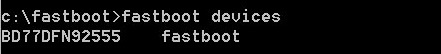
- You should get a serial number approving that device is properly connected into fastboot mode. If not, try to connect cable to another PC USB port or reinstall the drivers.
- Now flash recovery using the following command:
fastboot flash boot TWRP-3.0.2-0-20160604.img - Flash kernel by typing:
fastboot flash boot boot.img - After it’s done, reboot device by typing:
fastboot reboot
That’s it! After device boots up you’ll see the SuperUser app in your app drawer indicating you have root access.
To boot your device into TWRP recovery open cmd and type adb reboot recovery then hit enter.
To do it manually, turn off Xperia then press power button to turn it on. Right after Sony logo appears, keep pressing volume up and volume down buttons simultaneously until device vibrates.
Other way to boot into TWRP recovery without any specific buttons combination is to use Quick Boot app.









I unlocked xperia und installed TWRP, console says:
fastboot boot TWRP-3.1.1lineageos-karin…
downloading boot.img
OKAY
booting
OKAY
finished
It seem TWRP is installed but when try to get into TWRP it is not possible. Tipped in console fastboot devides and then adb reboot recovery:
CB5A26EQGH fastboot
error: device not found
error: device not found
Anybody have a solution..?
Hello Martin,
I suggest you to try another TWRP recovey version. Seems like this one doesn’t work for current OS on your model.
Hello,
where do I know, which kerne file I need, please help me 🙁
Hello,
Check your model number so you’ll know which kernel file you need to download.
followed you instructions and it appeared to work as you described but no superuer app is found and it fails root checker.
Hi,
Have you unlocked bootloader file as written in the prerequisites?